nc_line_exp()¶
Command: nc_line_exp(x1, y1, x2, y2, nodes, delta, mode)
Create a node-chain with variable node-spacing.
- Parameter
- x1,y1 Start-node coordinatesx2,y2 End-node coordinatesnodes No. of nodesdelta Position of the node-spacing-change (0 < delta < 1)mode Mode of the node-spacing-change (possible values: ‘begin’, ‘end’, ‘both’)
- Examples:
Line between points p1=(x1,y1) and p2=(x2,y2) with 9 nodes.
nodes = 9
delta = a/(a+b) -- in the image below, delta would be 0.25
nc_line_exp(x1,y1, x2,y2, nodes, delta, 'begin')
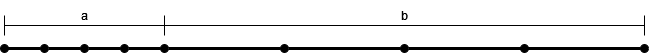
which is the same, as using the following code:
xm = x1 + (x2-x1)*delta
ym = y1 + (y2-y1)*delta
nc_line(x1,y1, xm,ym, math.floor(nodes/2)) -- draws line 'a'
nc_line(xm,ym, x2,y2, math.ceil(nodes/2)) -- draws line 'b'
Using mode = 'end' will automatically set delta = 1-delta interally.
mode = 'both' will split the line into three parts, instead of two.
